4- Edit your map data on Google My Maps 5- Label your data on Google My Maps 6- Share and embed your map from Google My Maps 7- Search and filter your data on Google My Maps 8- Embed your map from Google My Maps
- In the Shark Spotter Beaches layer in the menu, click on Styled by type:

- From the Set labels drop-down menu, select Beach Name:
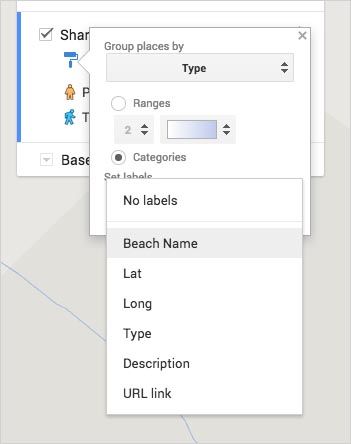
- Now you should see the points in your Shark Spotter Beaches data labeled with its corresponding Beach Name:
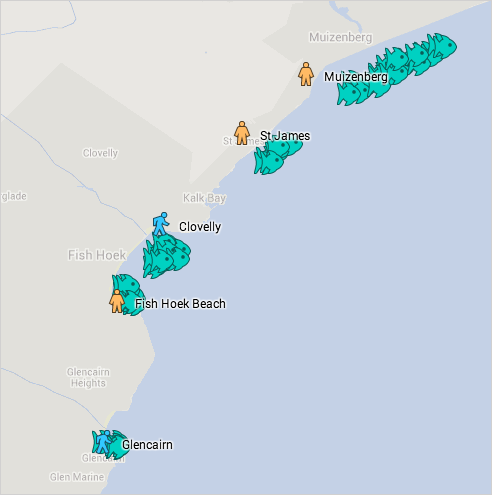
1- Import your data to Google My Maps
2- Style your map on Google My Maps
3- Change the style of your base map on Google My Maps
4- Edit your map data on Google My Maps
5- Label your data on Google My Maps
6- Share and embed your map from Google My Maps
7- Search and filter your data on Google My Maps
8- Embed your map from Google My Maps








